Many users today have installed ad-blocking extensions on their internet browsers, such as AdBlock. Since the free version of the BillionGraves website utilizes advertisements, the ad blocker you have installed may be preventing you from viewing it. Consequently, you will need to whitelist the BillionGraves website. To whitelist BillionGraves, follow the instructions below.
With AdBlock:
#1 Open the Google Chrome browser.
#2 In the upper right-hand corner of the browser window, left-click on the AdBlock icon.

#3 Select Don't run on pages on this domain.
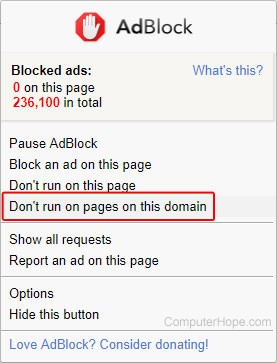
#4 In the prompt that appears, click Exclude.
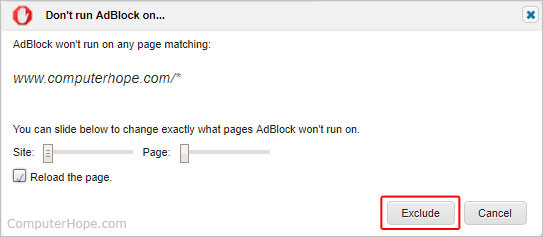
If you are still having trouble, you will need to contact AdBlock or your ad-blocking extension directly.
